Samsung’s initial UI, the TouchWiz was the most hated Android skin atop any smartphone so people resorted to launchers. Even though it has changed everything with the One UI, people still have complains, with not just Samsung’ UI but also Huawei’s EMUI. Android launchers have always stunned us with the amount of customization they provide, regardless of how much the premium version costs. So, today we bring you a list of 11 best android launchers that will make your phone look like either Game of Thrones of Captain America.
Best Android Launchers to Customize Your Smartphone:
Nova Launcher
Microsoft Launcher
GO Launcher
Evie Launcher
Apex Launcher
U Launcher Lite
CM Launcher 3D
Google Now Launcher
Smart Launcher 5
ADW Launcher 2
POCO Launcher
1. Nova Launcher
TeslaCoil Software revolutionalized Android customization by unveiling Nova Launcher, an app that is preferred by millions of users who want to give their phone a DIY makeover. It is a powerful launcher that lets the user be in control of their ship. This launcher is the most worthy to replace your old home screen layout. Nova Launcher supports all the latest models by all the manufacturers so its reach is vast. With customizable icon packs, dress your phone in the color of your emotions. Nova launcher is insanely fast, which gives your phone a smooth feel with the controlled animations.
With a recent update, you can now choose between a dark mode or the usual tone of your settings. Fear not, as all of these setups can be backed up with the inclusion of a backup-restore option without a need to install other apps. If you feel Nova Launcher is the one for you, wait till you try the premium version, which gives you hassle-free gesture inputs and an additional option of hiding your apps. If you want to completely renew your phone’s look and feel, download the king of launchers from the link below.
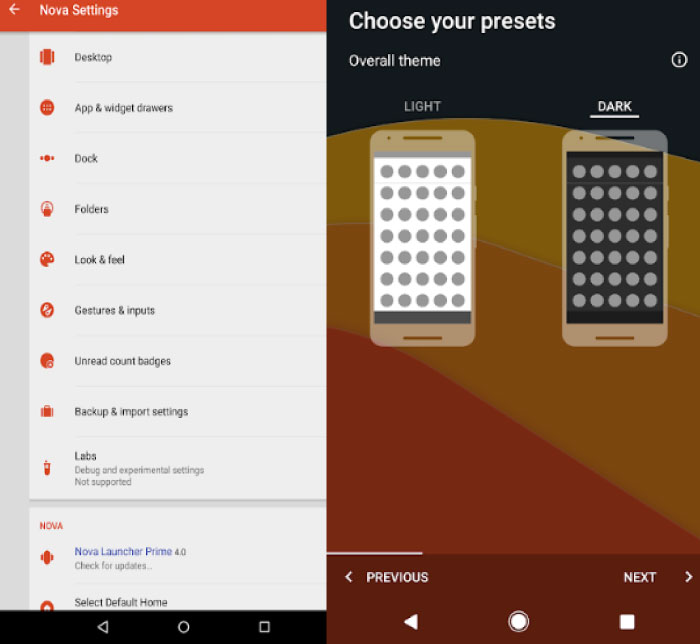
Main Features:
Custom Icon Themes.
Dark theme with Night mode.
Backup and Restore.
Customizable gestures.
Download Nova Launcher2. Microsoft Launcher
Microsoft Launcher recently entered the market but has created quite a stir in terms of its visual appeal and how it makes your phone feel tailor-made. Previously titled Arrow launcher, Microsoft Launcher aims for perfection (Haha!) which strives to emulate your style with beguiling wallpapers, themes, icon packs, syncing and so on. As it is a Microsoft product, one can surely expect to open their recent activities on the Windows PC, which it does it seamlessly. We use our smartphones mainly to be in touch with people we care about and this app looks to magnify it by giving us a People tab (remember old Windows phone?) that you can pin to the home screen or place it in a folder. You can also customize your device by changing the usual – wallpapers, icon packs, etc.
With the help of Microsoft Launcher’s universal search bar, search anything from one place, be it the web, some files from your phone or even messages. If you want to see all your photos on your Windows PC, your PC should have the latest updates installed (Windows Fall Creator’s Update). Tired of using those on-screen buttons? You are not alone as Microsoft Launcher comes with gesture navigation that customizes the gestures deeply within your phone, which includes double tap to lock. If you are enticed already, download Microsoft Launcher and make your phone super fast.

Main Features:
People tab.
Cortana assistant.
PC continuity.
Universal search bar
Download Microsoft Launcher3. GO Launcher
GO Launcher by GOMO Limited in an all-in-one launcher that is flooding with features. You would want to sit down and explore this launcher quite a bit as it is extensive. The launcher provides the user with a collection of more than 10,000 free themes along with Go Wallpaper that daily updates its collection of high-quality wallpapers with myriads of categories. This launcher lets users choose between 20 transition effects, because why not! The weather widget is one of the strongest suits of this launcher with Weather forecast widget, search widget, switches widget, and calendar widget.
You get to manage your apps by either hiding them or locking them from unauthorized people. Boost your phone’s memory by cleaning memory-clogging apps deleting cache and residual files. The DIY Live Wallpaper is a must for people who heavily customize their phones. Basically, create a wallpaper of your own liking by adding massive stickers, animations, and wallpapers. So, tap the download link below and download this fabulous launcher.

Main Features:
10,000+ free themes.
20+ animation effects.
App management.
Wallpapers.
Download GO Launcher4. Evie Launcher
Evie Labs Inc has given us a clever solution for launcher problems – Evie Launchers. Termed deliciously different by the critics, which makes it stand apart. Akin to other launchers on this list, you get an embedded universal search which helps you search for your apps and files inside any app, some custom shortcuts like calling your best friend in no time, and folder grid customization. If you accidentally move your home screen icons, lock it instantly so that you don’t move them.
Evie Launcher is a simple customization app that gives you a less but useful set of options. So, try this app by downloading it via the link below.

Main Features:
Faster navigation.
Custom Shortcuts.
Home screen icons.
Personalization.
Download Evie Launcher5. Apex Launcher
Apex Launcher is at the apex of all the launchers. This app has always been in the top 5 recommended list of launchers which makes it one of the few launchers. Personalize themes and icons with labels and shortcuts. You get a scrollable dock with up to 10 icons per page with creative transitions while scrolling through the home page. Hide your sensitive information in the apps by hiding them from the app drawer. Assuming that you want to prevent accidental changes to your home screen, then use locker which locks the apps on their place.
If you own a device which doesn’t support gesture navigations, rejoice as you get full support for gesture navigations. Who doesn’t mess up with their gadgets? We have all once in a lifetime, lost precious data because we didn’t perform a backup but Apex Launcher gives you that option in order to save you the frustration and disappointment. So, download this app and feel supreme.

Main Features:
Themes & Icon Pack Center.
Hide elements you don’t want.
Hide apps.
App Locker.
Backup and restore.
Download Apex Launcher6. U Launcher Lite
U Launcher Lite is a snappy launcher for people who lead fast-paced lives. This launcher offers many of the usual features like a quick search which can be accessed with a lightning speed no matter which other apps are you in, a speed booster that frees up culprit apps clogging your memory, hiding apps that contain sensitive information (or sleazy chats!) and so on. You get a collection of 4K live wallpapers with multiple categories to choose from. Amongst this list, this is the only app that gives you the option of 3D themes, which gives your Android phone an iOS-like interface. The other notable feature of U Launcher Lite is the theme-maker, which lets you create everything – custom icon packs, live wallpapers among other things. So, tap the link below and download this launcher for a custom feel.

Main Features:
3D Themes.
Theme-Maker.
Super fast.
Hide apps.
Download U Launcher Lite7. CM Launcher 3D
Cheetah Mobile Inc gives us a unique launcher, both in terms of usage and effects. After U Launcher Lite, CM Launcher gets 3D themes right as it mixes with your background and the feel of your phone. The theme store consists a staggering 10,000 and plus themes which are 3D and 2D in the category. The 2D icon packs are just beautiful which includes live wallpapers and contact themes which makes your phone look magnificent. Like other launchers in this list, you get the option of hiding your apps from spy. The launcher has a dedicated app sorting and phone boosting abilities that makes your phone more efficient to use. Apart from 3D themes, even the widgets and wallpapers get a 3D redesign which makes your phone stand out.
There’s one feature this launcher boasts off that no other launcher can do – VR Themes. Yes, you can now feel the new VR dynamic effects on screen. You can also play fun games with another theme tab – game themes. If all of these features still don’t sway you, choose the DIY theme tab which lets you make your own theme with minute customization. With the latest update, you can even choose to use Microsoft’s Cortana assistant to make your day easier. Download CM Launcher 3D to explore more of its feature.

Main Features:
10,000+ 2D/3D themes.
3D icon packs, effects.
VR Themes.
DIY Themes.
Lock/hide apps.
Download CM Launcher 3D8. Google Now Launcher
Even though Android is Google’s brainchild, Google Now ranks no.8 on this list as it doesn’t have quite the slew of features other launchers have. But none the less, it is a fantastic launcher in itself. This is a super fast launcher that defines speed and probably other launchers should learn a lesson or two from its speed. Users get a Google Now cards tab from a simple right swipe from the home screen. If you are the kind of minimalist user who doesn’t like app shortcuts on the home screen, then there’s a quick search option which can be accessed from any home screen.
The Google regulars are also present, such as, “Ok Google” hotword, which triggers the Google Assistant to help you with your daily chores. App suggestions is a remarkable feature which accurately displays your most-used apps. Download Google Now launcher and explore the fast-paced world of Google.

Main Features:
Amazing gesture navigation.
App suggestion.
Quick search.
Download Google Now Launcher9. Smart Launcher 5
Smart Launcher, as the name implies, is a brainy launcher focusing on the features that matter most to the users. It was a bit old-school in its previous iteration but has been refined since. If you already have a crazy collection of wallpapers, apply any favorite among them and witness the ambient theme – once any wallpaper is applied, this launcher automatically the theme color to harmonize the wallpaper. Crazy, right? There are more things Smart Launcher can do. You get adaptive icons that are not just customizable but can also be resized.
Use your phone with a one-handed mode where all the essential elements of the phone are moved to the bottom of the screen which makes it easier to use. If there are some apps that you want to keep away from prying eyes, hide such apps or lock it with a PIN so no one can open them without your consent. There are a lot of features in this launcher so download and explore Smart Launcher.

Main Features:
Adaptive icons.
One handed usage.
Gesture navigation.
Smart search.
Gestures and hotkeys.
Download Smart Launcher 510. ADW Launcher 2
After the success of the original ADW Launcher, AnderWeb released its successor, which promises to be better than the first version. The launcher assures for endless features so let’s dive in deep to see how ADW 2 is a worthy launcher. This app features a Dynamic UI coloring for wallpapers for a bright look, which now gives the user an option to change wallpapers by unlocking the desktop settings. For the gesture-loving peeps, you get to execute a second action on desktop shortcuts – just swipe up over the desktop shortcut to initiate the action. If a template is your thing, then rejoice as you can remove, add and share templates easily. There are tonnes of other impressive things this launcher can pull off so head to the Play Store and download it.

Main Features:
Dynamic UI.
Super fast transitions.
Internal & External themes.
Template manager.
Backup manager.
Download ADW Launcher 211. POCO Launcher
After unveiling the most pocket-friendly flagship, Xiaomi brought its most loved launcher – the POCO Launcher. This is a super light and fast launcher that gives other apps a run for their money. The design is something that can be gazed at, a whole day. You get a minimalist material design, which keeps your Home screen stylish yet functional. With recently introduced dark mode, it further adds to the aesthetics. The personalization is unparalleled when it comes to refining everything. Resize the layout and app icons, apply beautiful wallpapers, use custom themes and animations or use a third party icon pack.
The search option goes deep into the system which conveniently provides icon color categories, app suggestions. Other ways of customization include app management, categorically or custom groups. If you have some sensitive information in any app, you can just hide it by concealing its icons. As mentioned earlier, it is super fast. So, download POCO Launcher and feel the speed.

Main Features:
Intuitive design.
Dark mode.
Hide app icons.
Super fast & smooth.
Notification badge styles.
Download POCO LauncherThese were our recommended launchers for your Android phone. While we think Nova Launcher is insanely customizable, Microsoft and Apex Launcher are super smooth. You are spoilt of choices. So, which launcher will you pick? Or are you happy with your stock skin? Let us know in the comments below.
RELATED Must read:
Youtube video downloader for pc Also Read:
sites Like PrimeWire Also Read:
KissAnime Alternative WebsitesGihosoft RePicvid Free Photo Recovery Software provides a free photo recovery software for windows to help users recover the deleted or lost photo for free.
Jihosoft Android Data Recovery: the best Android Data Recovery software for Windows and Mac to recover deleted contacts, messages, photos, videos, WhatsApp and etc from Android devices.Tips:
How to transfer messages from iPhone to iPhoneJihosoft File Recovery:Recover deleted, Lost, formatted, or corrupted files from PC, flash drive and memory card easily & safely
Also Read:
Update AndroidAlso Read:
Top 8 Best Alternative Websites to TamilGun in 2019Also Read:
Free Download FRP Bypass APK for Android 2019Also Read:
Best 10 Movie4k Alternative Websites for Movie Streaming 2019