How to Bypass FRP on Samsung Galaxy S8 without PC (May Not Work)
As you know, FRP was a Google creation for its Android OS for protection purpose. Some sites claim that the steps below can be used to bypass FRP on Samsung S8 successfully. But when I try, I found it difficult to figure it out and the lock was not fixed finally. If you would like to try, just follow:
Step 1: Open your Samsung S8 and try to set it up. Make sure you connect your Samsung S8 to a Wi-Fi network.
Step 2: Go back to the Samsung welcome page, open TalkBack with 2 fingers.
Step 3: Select EMERGENCY CALL at the bottom.
Step 4: Call 112. Quickly double click on the “+” icon.
Step 5: Press the Power and Volume Up button at the same time to turn off TalkBack.
Step 6: Tap Add to contacts from the list menu.
Step 7: Create a new contact and save it.

Step 8: Then go to the contacts list to click the contact you added.
Step 9: Click to send a new message. In the message field, type www.youtube.com and send it.
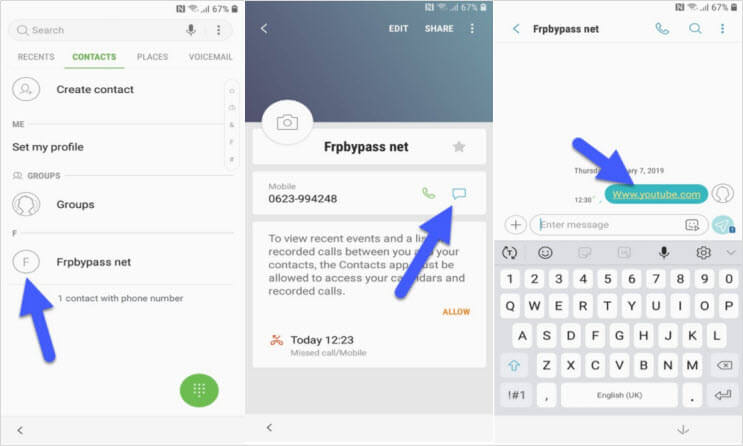
Step 10: Simply tap the message and it will open the Youtube app.
Step 11: Click the link in the description and it will open the Google Chrome app.
Step 12: Open the page: https://frpbypass.net/download-frp-tools-free-bypass-frp-apk-pc-tools/ and download the Apex Launcher.Also Read:
15 Game Torrenting Sites to Download Games in 2019Also Read:
5 Best Free Backup Software for WindowsAlso Read:
KissAsian to Watch Asian MoviesAlso Read:
5 Best Websites Like Afdah for You to Stream Movies in 2019 
Step 13: On Google Chrome, go to Bookmarks > History > Download History and install the Apex Launcher on your device. Open the apk when it has installed.
Step 14: Go to Settings > Lock screen security > Other security settings device > Administration on your device.
Step 15. Turn the “Find My Device” off.
Step 16: Then go back to Settings and click on Apps.
Step 17: Tab on the 3 dots and select Show system apps.
Step 18: Go to Google Account Manager > Storage > Clear Data and disable it.
Step 19: Go to Google Play Services > Storage > Manage Storage > Delete All Data and disable it.
Step 20: Now, you can download and install the bypass FRP apk on your device.
Step 21: Go to Settings > Cloud & accounts > Add account > Google.
Step 22: Sign in with your Gmail account and confirm it.
Step 23: Then go to Settings > Apps > Disabled > Enable Google Play Services.
Step 24: Finally, restart your Samsung Galaxy S8 and activate the FRP bypass.
Cons of This Method:
It’s a long and somehow complicated process of bypassing Samsung FRP lock. This is the major reason that stops most users using this method.
This method doesn’t work for all Samsung devices. It’s just for some specific models.